| |
Electronic Voting with the Reply System from Powerpoint Presentations
|
| |
For many years Better Software has been delivering
electronic voting solutions in co-operation with Response-Education
Australia Pty Ltd.The latest solutions are built around
the hardware manufactured by Fleetwood US, the Reply wireless
system. The Reply Wireless System is the market leader in
electronic voting with a quarter of a million keypads sold
and with the biggest market share in the electronic voting
arena.
One notable product is an easy to use, user-friendly
and yet very powerful set of components that empower the user
with the ability to run voting sessions from inside Microsoft
Powerpoint. If you know Powerpoint and you author your presentations
using Powerpoint, then you can link to the Reply Wireless
System and do your voting sessions inside the same preferred
authoring environment.
The suite of components for Powerpoint contains:
- A setup component that takes care of the communication
link with the Reply system
- A chart component that displays the results from the audience
for each question in the presentation
- A chart copyt component that displays whatever its master
chart displays. Very useful for comparison slides and repeat
results
- A group component that enables grouping of results based
on the results of another question in the same presentation
Some of the advantages of using these components:
- Very easy to use. Just drop a component on the slide,
set a couple of properties and it will work like a charm.
Other systems are so complex and yet they achieve almost
the same result. Our system is the perfect match between
richness of features and ease of use. No other system on
the international market is that easy to use.
- Price. A fraction of the the cost of other systems, our
system offers a fixed cost no matter how many keypads you
use. Other systems on the market almost multiply the price
by the number of keypads and add more and more zeroes to
the price as the number of keypads increases. With us, you
can use it for as many keypads as the Reply system allows
and still pay the same very small price.
- Works directly in Microsoft Powerpoint without cluttering
the environment with unnecessary toolbars and confusing
buttons.
- Saves the results in the presentation for later printing
or rerun.
- Has an emulation mode that enables dry runs without any
Reply system connected, so you can easily rehearse or demonstrate
your presentations.
- Comprehensive scoring of results based on individual scores
for each possible answer.
- Countdwon intervals for quick-thinker questions and scoring
based on how quick participants press the button.
- Easy and effective comparison charts. Can have many copies
of the results of the same question and show these copies
on any slide, along with other questions for easy and intuitive
comparisons.
- Demographic questions and grouping of results based on
these demographic questions (eg. how did males answer this
question vs. females, etc.).
- Save results on disk for further import in Excel and data
analysis.
- Can clear all results stored in a presentation with one
click and restart the presentation with a new audience.
- Nothing more to learn apart from Powerpoint. Seamlessly
integrates in the Powerpoint environment.
This object-oriented set of components is
also sold in the United Kingdom and worldwide via the biggest
distributor of Fleetwood voting systems.
You can find the help file for these components
here. Please
drop us a note if you are interested:
- To buy or further asses the Powerpoint Voting Components
for the Reply Wireless System.
- To hire a Reply system for a conference. Our partner
Response-Education Pty Ltd provides support for national
and international conferences and congresses, with hundreds
or even thousands of delegates.
- To buy voting equipment and software.
- To use voting in education. We have experience in delivering
voting-based teaching sessions. It's fun, gives instant
results and students love it!
- To use our services for social or corporate events: quiz
nights, parties, shareholders meetings, board meetings,
even remote location voting via internet based components.
- To resell our services.
- Anything else related to electronic wireless voting.
We don't write our software,
we craft it!
|
| |
|
| |
|
|
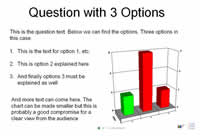
The Chart component links to the Reply Wireless System, collects
the data and displays it in the slide. The data is saved with the
presentation and can be printed later on
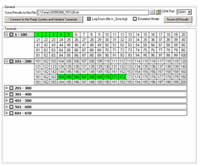
The Properties component controls the link with the Reply Wireless
System and manages all the other components in the presentation
and well as providing support for error logging, results persistence,
keypad registration, etc.
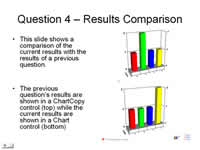
Easy to use and intuitive chart replicas can be placed on a slide
to enable comparison of results. There can be many copies of the
same or of multiple questions.
|


